| UED2 Main |
| Deathmatch tutorial Part 4 - Placing weapons |
NOTE: You should have completed the three preceeding parts of this guide before you proceed with this part. This part of the tutorial we will place a total of three weapons and one item. It is pretty easy so It will be short. All items and weapons is listed in the actor browser under the title "Inventory". Expand this and then expand the "Weapon" title. You also need to expand the "TournamentWeapon" title to get to the UT weapons. Select the first weapon we will place; "UT_FlakCannon". Then move the view to the first room we created. In the upper right corner press the right mousebutton and select "Add [weapon] here". A flak cannon should appear. You might need to move it up/down or to the sides to place it exactly where you want it. Then we need to place some ammo for this weapon. Expand the "Pickup" title just below the "Inventory". Then expand both the "Ammo" and the following "TournamentAmmo" title. Select "FlakAmmo" and place two pieces beside the flak cannon. 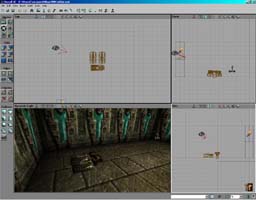 Then move to the second starting point. Select the "minigun2" from the "TournamentWeapon" title and place it in the top left corner of this room. Also place two ammo boxes besides this weapon. The ammo is named "Miniammo" under "TournamentAmmo". 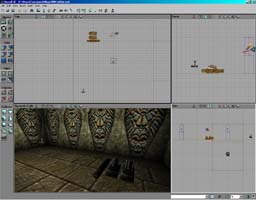 We also want to place a rocket launcher in the large room, close to the south wall. Select "UT_Eightball" from "TournamentWeapon" and place it between the two lights and the south wall. Also place one rocket pack behind it. "RocketPack" from "TournamentAmmo". 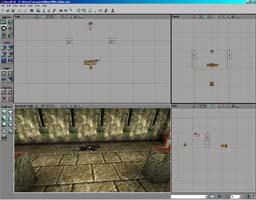 Protection might also be needed. Armor is found under "Pickup" and "TournamentPickup". It is named "Armor2". Select it and place it close to the north wall in the large room. 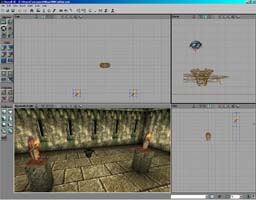 When you have done that you have placed three weapons with some ammo and one armor. 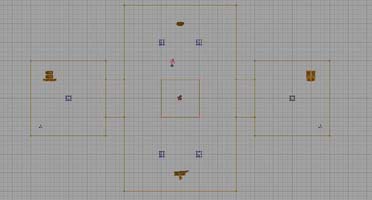 Rebuild the level and try it. In the fifth part we will look at bot pathing. After that only one step is left to a complete level. Proceed to Part 5 >>> |