Teleporter zones is mainly used to teleport players from one "area" to a specific
location.
This is a bit different from normal teleporters as they teleport from location to
location.
In certain situations this can be very difficult to achieve as you might not
be able to exactly calculate the position of a player.
Teleporter zones is very good to use in levels where players might fall
of a ledge and you want them to be "moved" to another location, instead of killed.
Here is how you could do it.
Create a somewhat large room (256x768x768) and add light and texture
to it.
Also create a very deep shaft (768x256x256) and place it at the bottom of this room.
(Do not light this shaft though).
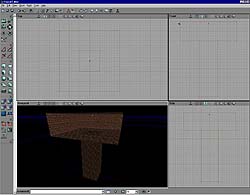
When done create a sheet 256x256 in horizontal and place it fairly close to
the bottom of this shaft (if problems arise try to move this bush up abit).
Press the "Add special brush" and select "Zone Portal". Just press "Ok".
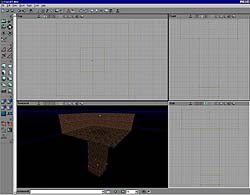
Now open the actor browser, expand "NavigaionPoint" and "Teleporter".
Select "Visible Teleporter" and place two of them somewhere inside our first room.
(The reason we use visible teleporters here is just to demonstrate how things
work. Normally you would use standard teleporters.)
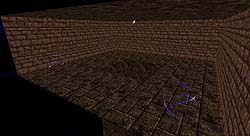
Also expand "Info" and "ZoneInfo". Select "TeleporterZone" and place it in the centre
at the bottom of our shaft.

Open the properties window for the "TeleporterZone" and adjust the "TeleporterTag"
under "TeleporterZone" to "back_up".
Open the properties for one of the teleporters.
Under "Events" type "back_up" in the "Tag".
Under "Teleporter" and "URL" type "home_again".
Go to the other teleporter and open its properties.
Here you Change the "Tag" under "Events" to "home_again".
Under "Teleporter" you must set "bChangesVelocity" true.
(Otherwise you will still take falling damage if you fall too far).
Now everything should be working.
Add a playerstart (in the top room) and rebuild the level.
Try and see how nice everything works.
When you test this, you will see that one of the teleporters work perfectly
ok. If this had been a functional level you would probably want to place
this teleporter inside the teleporter zone to make it unreachable for
players.
The other teleporter reports an error (could not find the destination).
That is simply because we used a visible teleporter, don't mind it.
In reality we have told the teleporter-zone to use the first teleporter as the
source teleporter which teleport us to the other teleporter.
|