|
|
|
| UED2 Tutorial - Movers, simple elevator |
This tutorial might be the least complex one of them all.
We are going to create a large room with an elevator to nowhere.
Subtract a room 512x512x512, light and texture it as you like.
(I hope this doesn't need a picture).
Create a new brush 16x128x128 in size.
Place this at floor level in the middle of the room.
Select a texture you want for this elevator and then
press the right mouse button on the "Add mover" button and
select "ElevatorMover".
A purple framed mover should appear.
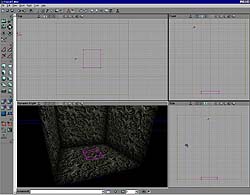
Now press the right mouse button on the elevator and
select "Movers" and "Key 1".
Move the elevator up to around the middle of the room.
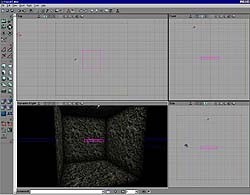
Press the right mouse button on the elevator again
and select "Movers" and "Key 0".
The elevator should move back to floor level and this is
the position we want it to start in.
Now open the properties for this mover/elevator.
Under "Object" and "InitalState" it is now "BumpOpenTimed".
We want to change this to "StandOpenTimed".
Close the properties window.
If you want to test it add a playerstart and rebuild.
As you can see the elevator works fine.
No sound though.
If the texture is wrong you can change it if you
have patch 4.36 installed.
Press the right mouse button on the elevator and select "Mover" and then "Show polys"
and then change the texture as you would a normal wall.
Also check my "complex brush" tutorial on how to create more complex and
nice looking elevators.
|
|