|
|
|
| UED2 Tutorial - Movers, advanced door |
In this tutorial we are going to create a door activated by a button.
The door itself will be made with two movers and stays open/closed until some-
one press the button.
Start by creating two 256x256x256 rooms and place them 256 units apart.
Then create the passageway 128x128x256 and place it, at floor level
between the two rooms and subtract it.
Light and texture as you feel.
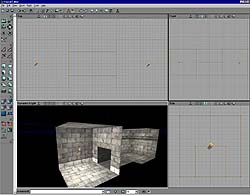
Now we need to create the two holes/slots our door will move into when activated.
Create a brush 128x64x16 and place it to one of the sides in our middle
passage and subtract it.
Create another one and place it on the other side and subtract it.
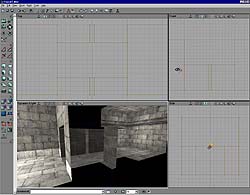
When that is done, keep the brush but move it into the passageway just outside
the slot.
Select a texture you want for the door and then press the "Add mover" button.
Do the same with the otherside of the passage.
You should now have two movers blocking the passageway.
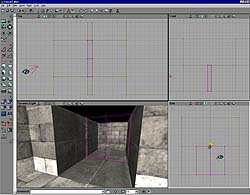
Now, we will need that fancy looking button you need to press to get those doors
open.
Create a brush 16x16x16 and place it somewhere at the wall close to the doors.
Change the grid setting to 8 and move the brush into the wall.
Then subtract it.
Move the brush out again, select the texture you want for the button
and press the "Add mover" button.
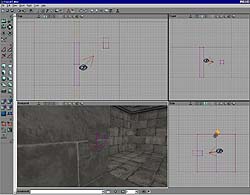
Now we start adjusting our movers.
Select one of the door parts, press the right mouse button, select "Movers"
and "Key 1".
Move the door mover up into the hole/slot.
Do the same with the other door part and also with the button.
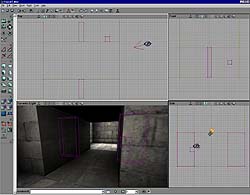
Now return all movers back to the first position by selecting "Key 0(base)"
on all of them. This is the position they will start in when playing the level.
We also need to change some properties of the movers and we will add some
sounds so open the sound browser. Load the sound package "DoorsAnc".
Now to the properties.
The two door parts must have the same properties so change the following:
Events, Tag: a_door
Object, InitialState: TriggerToggle
So to add the sound effects you expand the "MoverSound" and open the
sound browser again. Select the "DoorsAnc" package and group "Stone".
For the MoverAmbientSound add the "sdoorL1" sound.
For ClosingSound and OpeningSound add the "sdoorS1" sound.
For the two last ones, ClosedSound and OpenendSound add "sdoorE1" sound.
Now the doors is actually complete.
The button however need some properties adjustment too.
Change the following:
Events, Tag: door_trig
Events, Event: a_door
Object, InitialState: BumpOpenTimed
(We will not bother with sound for the button).
Now you will see that two red lines is connected from the button to the
two door parts.
(If not the tag on the doors is not equal with the event on the button).
As things work now, whenever someone touches the button and when that button
has completed its move cycle it will activate the doors.
The doors will open and stay open until someone press the button again.
If you press the button, the door close and you quickly move to the other side
you can never walk back again.
|
|