|
|
|
| UED2 Tutorial - Brush Editing, Terrain builder |
Creating a realistic outside enviroment, with rolling hills and flowing lakes is not only very difficult
but also drasticly ressource demanding.
In plain words, a frame rate killer.
However, it is possible to do and as long as you stick to a minimum of details it could work out
pretty decent.
The best way to create 'realistic' outside enviroment is to use the terrain builder.
(Unless you are using external editing tools which I am not going to explain).
The terrain builder brush have its floor side divided into multiple polys and by moving
the vertices you can rais or lower the terrain.
It is a painstaking work but it will give you alot of advantages instead of doing it with
other brushes.
This screen shot show you a simple 'hill' in a small area.
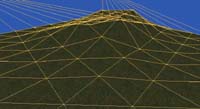
As you can see all polys / sides are triangular which allow you to move any vertex in
any direction without the poly / side being 'bent' or curved.
This is how a terrain builder brush could look when you first create it.
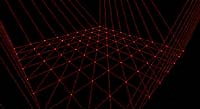
To modify a vertex it is best to mark the brush in the 3D view and then select a single point.
(In 2D view it is impossible to single out one vertex).
By holding down the ALT, both mouse button and then move the mouse up or down you either
rais or lower the point.
These two screen shots show you how it could look after you rais and lower the terrain.
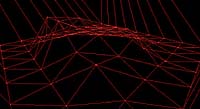
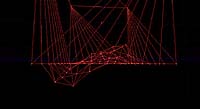
When the vertex moving is complete you should make sure they are on the grid.
Both vertical and horizontal.
To make that easier you should create a terrain tool brush with a Width and Depth segments
in the power of 2.
Meaning that you should only enter 2, 4, 8, 16, 32, 64 or 128... and so on.
This will keep the points to the grid.
When you move them just move them up or down, but you will realize that they often
come out just a bit outside the current grid.
Simply move them back to the grid in the 2D views.
By doing this you reduce the chance of getting unwanted collision hulls and BSP holes.
When the builder is complete just subtract it and then apply any texture you want to the
surfaces.
If you want a lake just create a large zone portal and place it where you want the water-line
to be.
This builder brush require some trial and error to get the grip on
|
|