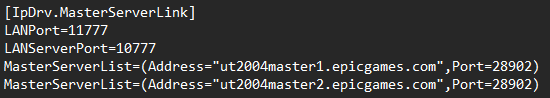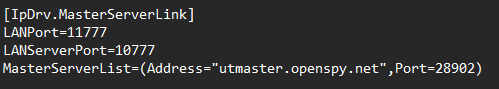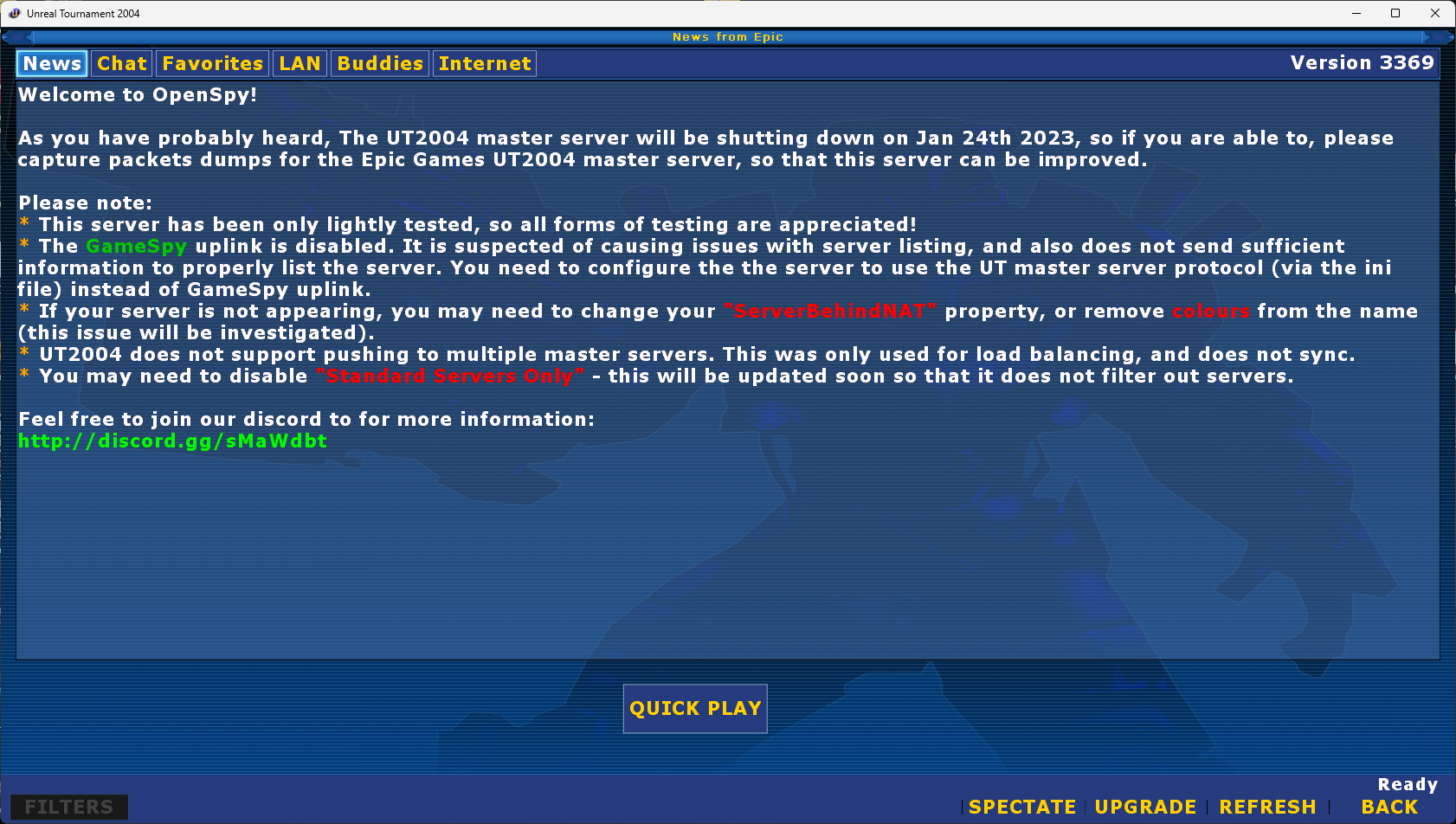RMD Servers are Alive!
Posted: Wed Jan 25, 2023 10:10 pm
RMD servers are up and ready for play. We are using OpenSpy master servers and here is how to configure your game to find us.
You can always connect using IP addresses.
RMD Onslaught: 162.248.95.126:7987
RMD Invasion: 162.248.95.126:7887
RMD Death Match: 162.248.95.126:7777
You can also configure your game to use OpenSpy master servers.
Here are the instructions.
You can always connect using IP addresses.
RMD Onslaught: 162.248.95.126:7987
RMD Invasion: 162.248.95.126:7887
RMD Death Match: 162.248.95.126:7777
You can also configure your game to use OpenSpy master servers.
Here are the instructions.
How to Update your Game
Updating your Unreal Tournament 2004 install is quite easy. This page will walk you through what is needed to change your game from talking to Epic Games’ master server, and over to OpenSpy’s master server.
The Quick Way (in-game) to update
In the game, open the console (~ key) and paste the following command and run it:
set IpDrv.MasterServerLink MasterServerList ((Address="utmaster.openspy.net",Port=28902))
and relaunch the game. This will update your game automatically.
The Longer Way to update
Browse on your computer to where your copy of Unreal Tournament 2004 is installed.
GOG Games Installs (default) to: C:\GOG Games\Unreal Tournament 2004
Original CD/DVD Installs to: C:\UT2004\
Steam Installs to C:\Program Files (x86)\Steam\steamapps\common\Unreal Tournament 2004
Go to the “System” folder inside of the UT2004 install. You’ll find a file called UT2004.ini
Open the file and scroll down to UT2004.ini and open it with notepad.
Search the file until you come to this section:
Delete the second MasterServerList line, and change the first line, so that it looks like this.
MasterServerList=(Address="utmaster.openspy.net",Port=28902)
Save the file, and open the game. You’re updated!
Important Notes
You cannot keep multiple master servers at once. The game only supports pulling from one server at the time. The reason there are two Epic Games servers is for load balancing so that incoming requests are split up. You are talking to the exact same system otherwise. Epic’s master server is dead anyway, so there is no reason to keep either of their old lines in your ut2004.ini config file.